How to associate a superimposed image with a content image?
Many times we want to shown an image on top of another image, for example, to indicate that an action can be performed on it (play). To easily achieve this, a group of properties has been added to the "Content" GXportlet.
To superimpose an image on another image, the " Overlay’ " property group has been added in the "Content" GXportlet, with properties that allow setting whether to show a superimposed image, as well as select the image, its location, and other properties.
With this property, the following can be achieved:
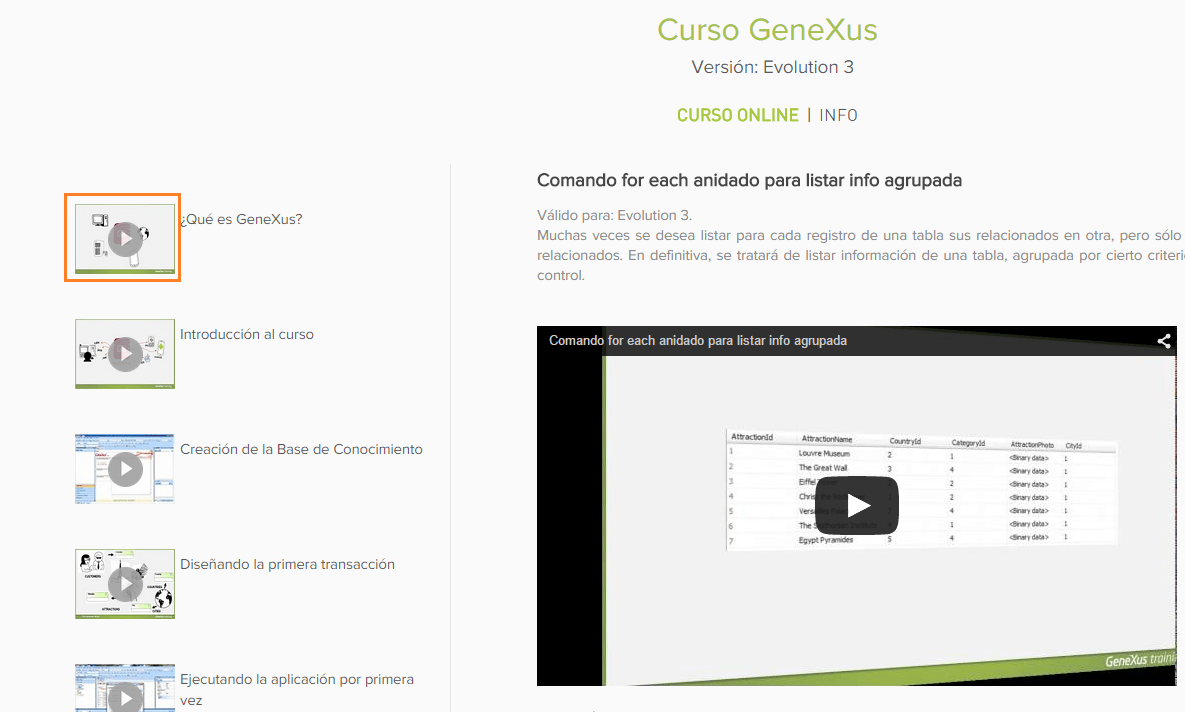
This can be viewed in the GeneXus training website.
For detailed instructions, read this article: How to associate a superimposed image with a content image?