| | | | How can I incorporate a group of users from another system into my website? |
We can perform a massive entry of users by importing them from a file previously exported from another database.
In order to use this feature, the exported file must have the following features:
-Be a file with .csv extension.
-Have the following 11 fields for each user:
-
Username to access the System
-
Name
-
Surname
-
Email
-
Gender (male, female)
-
Birth date
-
Country (with the description used in the target website; it can be seen in Configuration -> Countries if they use this data)
-
List of roles (for example: 4#Web Administrator|20#Frontend Content Administrador|19#Registered User). This data is composed of ID#Role description and roles are separated with |
-
Date and time when the user account was created For example: 09/03/2011 15:08
-
If the user is active (true, false)
-
If the user is disabled (false, true)
Note: If the backend is in English, fields are separated with commas (,); otherwise, they are separated with semicolons (;).
To check how they should look, we recommend generating one of these files with the users currently saved in the target website. It can be done from Configuration - Users - Download.
How to import this file into my website
After exporting the .csv file with the users, go to Configuration – Users and click on the Upload button to import them.

In the following window we have to select the file containing the users to be imported:
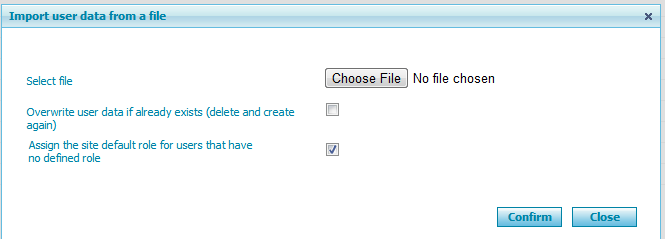
Notes:
-
If some user details are missing, this information is not saved.
-
You can indicate if existing users should be overwritten when the same users are imported.
-
Initially, usernames are used as users' passwords.
-
All imported users must change their password the first time they log in.
-
If SSO is configured in a website, the button for importing users is not enabled (Upload button).
-
En caso de no contar con uno de los datos, se debe dejar igual el espacio.
Login,FirstName,LastName,Email,Gender,Birthday,Country,Roles,Created,Active,Disabled
User,User,Example,example@example.com,male,,,4#Web administrator,04/17/2012 09:39 AM,true,false
|
| | | | | | | | |
| |
|