In order to enable the site functionality for smart devices in SaaS plans not including it we have an option with the Control Panel of My Account. From this screen, we may buy the functionality through Paypal by pressing the  button.
button.
This will redirect you to Paypal in order for you to confirm the monthly amount to be debited for this functionality.
The other option is available directly from the site’s Map by clicking on the Mobile node, where you will get this screen, and upon pressing the “Buy with Paypal” button you will be redirected to Paypal in order to authorize the charge.
After the identification in Paypal, the following screen will appear to confirm the monthly subscription for the price of this functionality.
Upon this confirmation, again you will be redirected to the GXportal backend and the functionality becomes available to start working on the definition of the site for mobiles by clicking on the Mobile node. The following screen will appear to start defining the site for smart devices. Read: How to create the optimized site for mobile devices
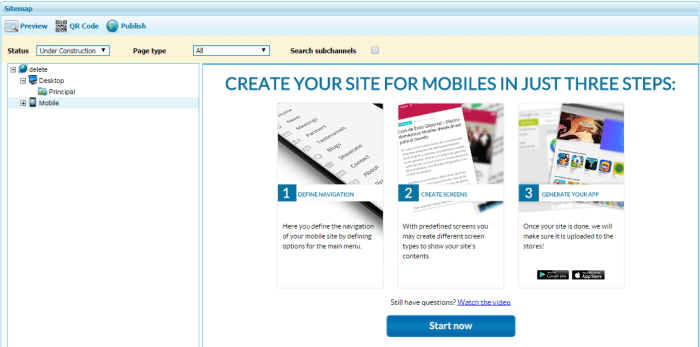
See more: