To show slider format images on a site we must use Slider GXportlet.
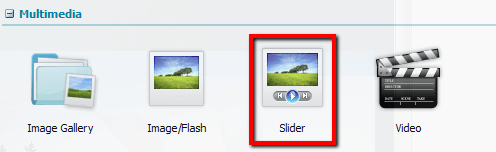
We add the GXportlet to our page and then select the images we want to show. If we still don’t have the images in GXportal, find out how to upload them here. We then use the Images property of the GXportlet as shown in the image below.
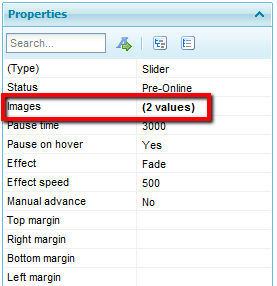
After configuring the images we do the same with the Show arrows property, with the value Always as shown.
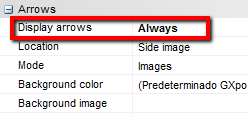
And we finally have our slider:
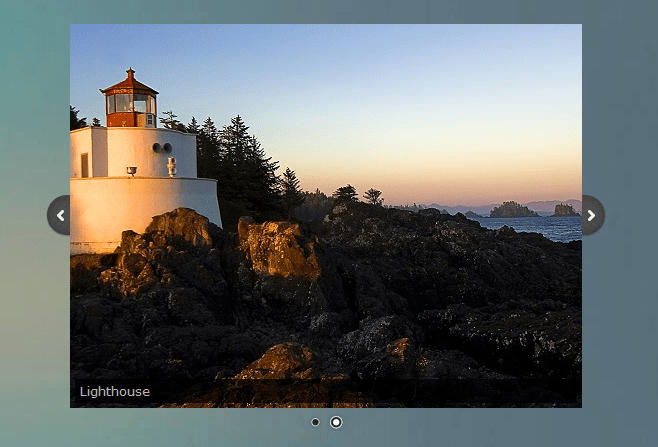
Here are the arrows, the image description and the browsing buttons:
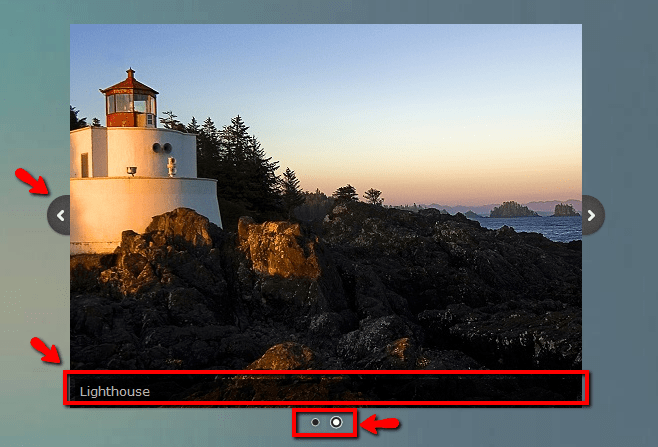
We can then change the image of the arrows, the position, the navigation buttons and several other things by configuring the remaining properties.