To save changes we must click on the Confirm button.
By clicking on an assigned category, all sub-categories (or values) defined for the current category will be shown.
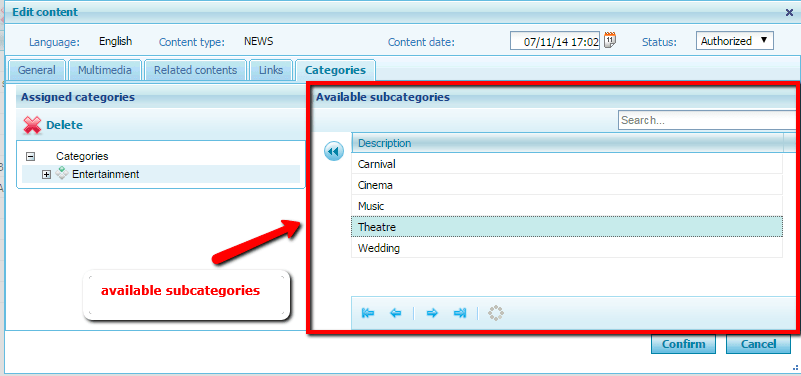
On the left are the sub-categories assigned to the current content.
On the right are the sub-categories available to classify the current content.
By clicking on one of the sub-categories on the right we will be assigning it to the content.
By clicking on the

icon we will be assigning all sub-categories to the content.
To save changes we click on the Confirm button.