| | | | How to configure a Favicon in GXportal |
A favicon is an icon associated with the page being displayed, as you can see in the image below.
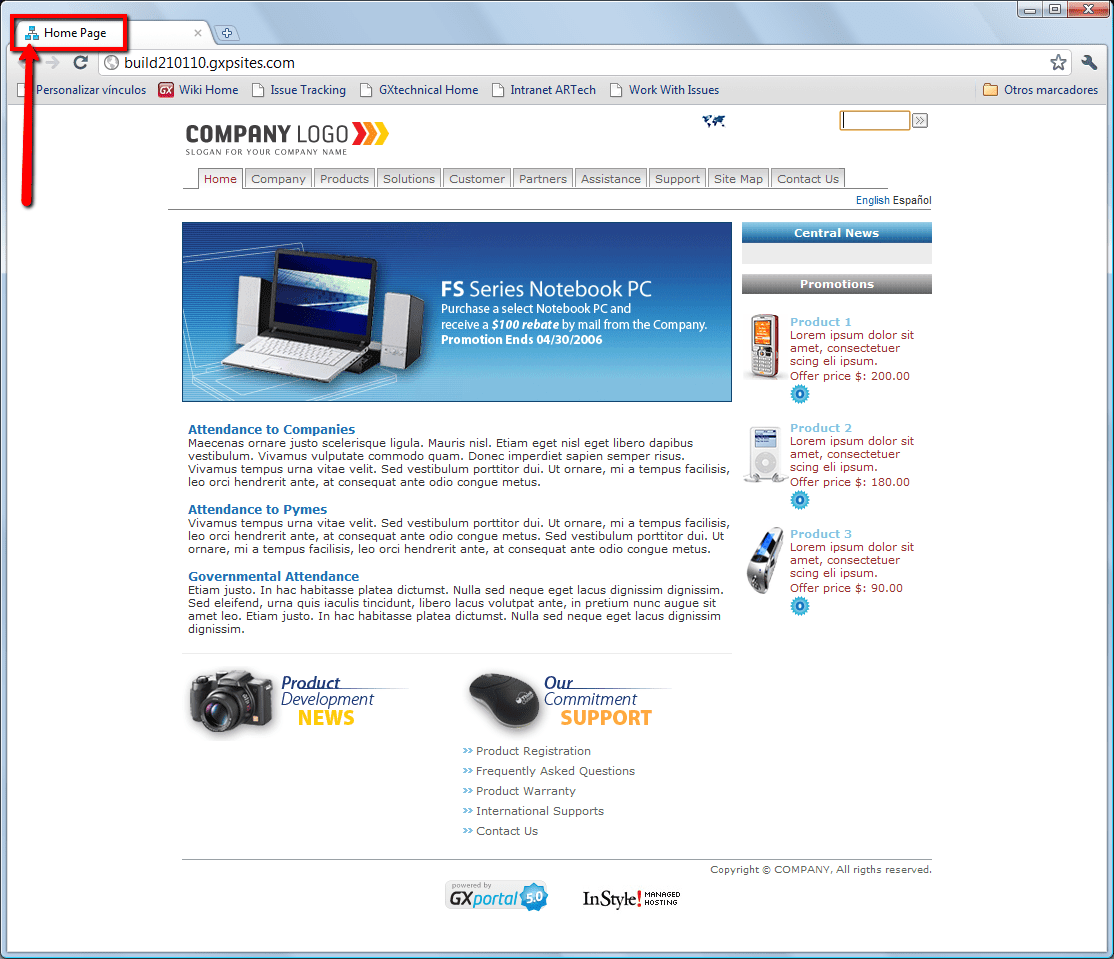
To configure it in GXportal 5.0, follow the steps below:
Go to Sitemap – Desktop– Design Properties, SEO and Miscellaneous – SEO & Miscellaneous – Favicon, and select an image or upload one if it hasn’t been added to the website. In order to be displayed in all Web browsers, this image must have “.ico” extension.
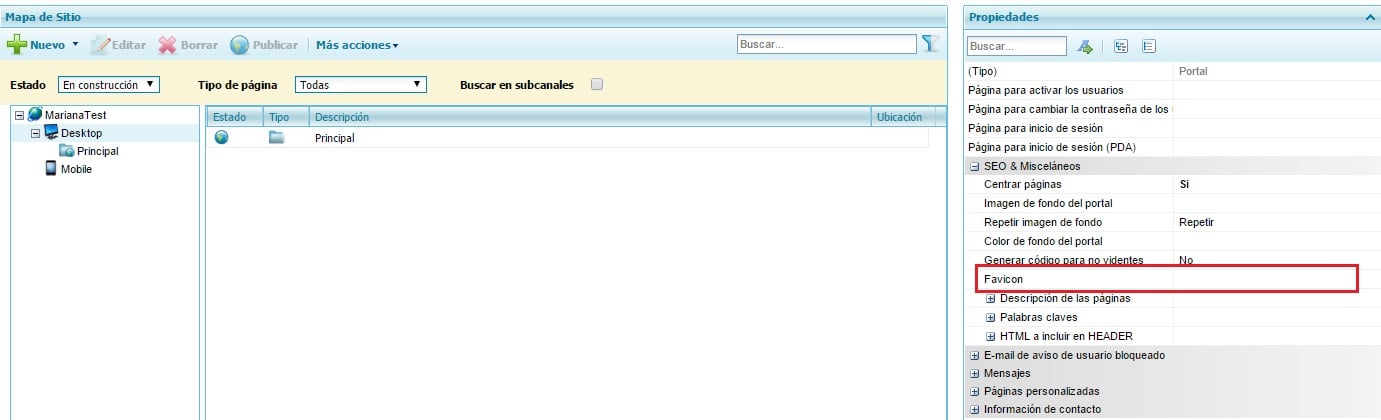
|
| | | | | | | | |
| |
|