GXportal | | | | How to create Instant Articles with GXportal? |
“Instant Articles” are a new way of presenting articles in a native manner within the Facebook application.
To start working with Instant Articles, the first thing we must do is enable this functionality within Facebook.
In GXportal, a new tab named “Instant Article” has been added to the contents editor.
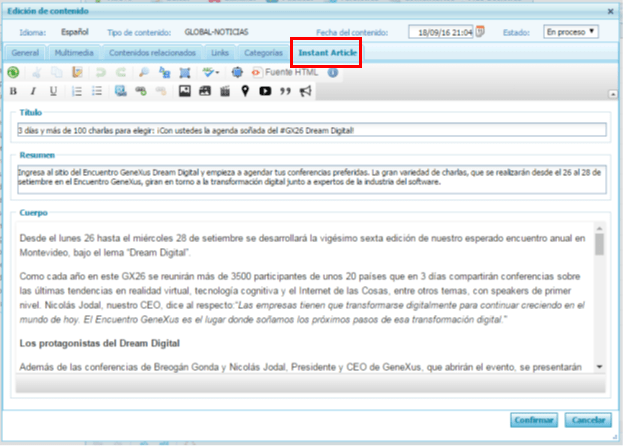
In this tab we will set up our version of the content for its corresponding Instant Article.
By default, the title, summary and body of the content will appear empty. With the green button  , located on the upper left in the editor, we may synchronize the content that enters the “General” tab with the content for the Instant Article, so we will not have to enter the data twice. , located on the upper left in the editor, we may synchronize the content that enters the “General” tab with the content for the Instant Article, so we will not have to enter the data twice.
Instant Article Customization
GXportal enables the addition, in the body of articles, of multimedia content such as videos, images, image galleries and gifs.
We may also include geographical information such as maps where we may indicate points to which labels may be assigned. And we may also embed external contents such as YouTube videos, among other things.
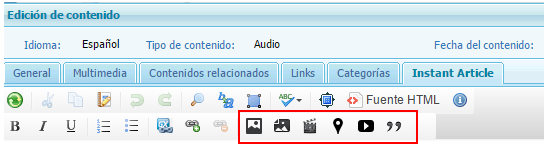
This video shows what we may achieve with Instant Articles.
Captions of multimedia contents
Descriptive texts associated with the content may be added to multimedia contents. Such texts may include a title, a description and credits relative to the content:
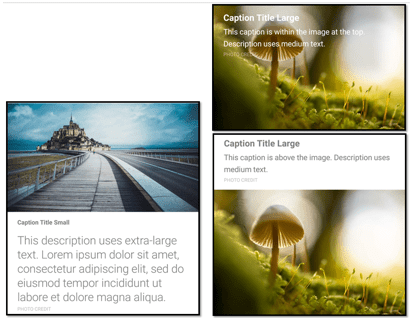
To add the caption, double click on the content to open the window shown below:
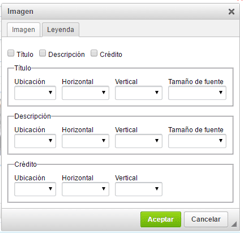
Likes and Comments on the content
We have the possibility of enabling “Likes” in relation to the content, or the option to enter comments, or both.
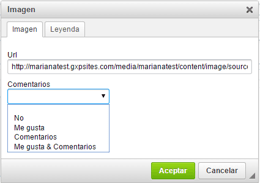
How to publish my Instant Articles with GXportal?
As we saw in the article How to activate Instant Articles on Facebook, there are two possible ways that Facebook recommends for publishing Instant Articles. One is through an API, and the other is by configuring a link to an RSS in Facebook.
With GXportal we will do it with the RSS option. The first thing we must do is set up the RSS for the page where we have the articles published.
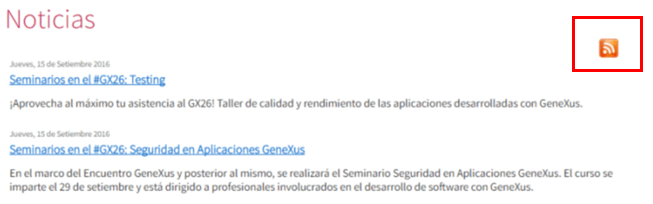
After we activate the possibility of consuming the articles through RSS, we must use the URL provided by GXportal in the "RSS production source" section of the configuration and activate the automatic import.
NOTE: In the URL of the RSS that GXportal returns we must add “FBIA” at the end.
Example of URL without the parameter: "http://www.gxportal.com/rss/comunidad/blog?4,41,es,4,,, "
Example of URL without the parameter: "http://www.gxportal.com/rss/comunidad/blog?4,41,es,4,,,FBIA"
Links of interest:
What are Instant Articles?
How to activate Instant Articles on Facebook?
|
| | | | | | | | |
| |
|
How to create Instant Articles with GXportal?Message sentRequired data is missingContent successfully addedsends this Article.sends this message:http://www.gxportal.com/https://www.gxportal.com/en/sitebuilder/community/wiki-old/how-to-create-instant-articles-with-gxportal/auto/2/25 |
|