| | | | How to create your own friendly URL in GXportal? |
To create URLs such as these:
-
www.gxportal.com/blog
-
www.gxportal.com/demo
Simply open the Links option from the Design menu and create a new link. In the screen below, select the channel and page to which you want to redirect users when they enter the domain. Next, enter the “Friendly URL token”.
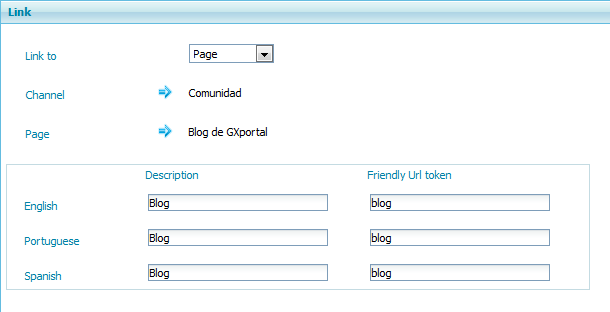
In this way, we can create as many URLs as we need and customize them according to the website language. Even if we don’t do this, GXportal 5.0 does it automatically for us by creating the URL with the domain, then the token defined for the channel and finally the token defined for the page. For example, the URL automatically generated by GXportal for our blog is www.gxportal.com/community/blog.
In addition, it also generates the friendly URL for every channel configured in your main page; for example, www.gxportal.com/community redirects us to the main page of the community channel in our website (in this case we have configured the Blog page).
In case we want to create a link to an external URL we must select the External Link option as it shows in the image.
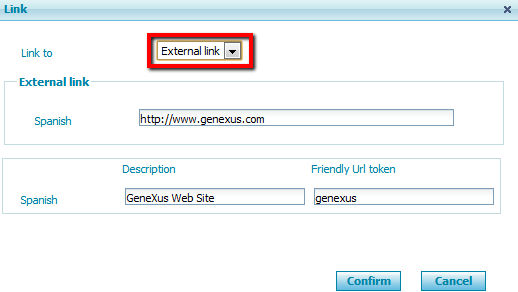
Then we enter using this URL: http://www.gxportal.com/genexus
|
| | | | | | | | |
| |
|