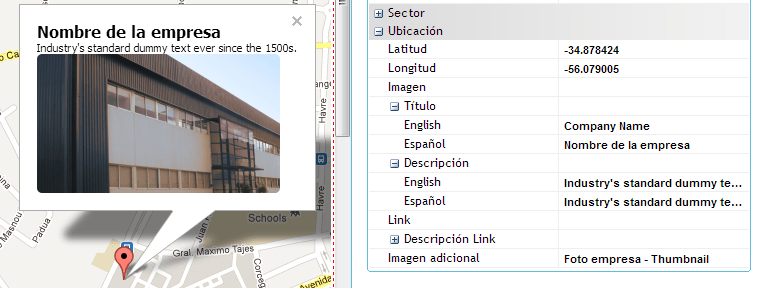"All websites need to offer clear contact options, whether by email, phone, or the company's address. In this last case, if we also include a map showing our location, we will be giving clearer directions for those who want to visit us."
To publish a map on a page you have to follow the steps below:
-
Add the "Google Map" GXportlet.
-
Mark the location that you want to highlight. These properties are located within the "Location" group. You will have to indicate it using Latitude and Longitude values. In order to do so, go to: http://maps.google.com, and enter the corresponding address, for example:
The location will be displayed on the map. Right-click on the location and select the "What’s here?" option, as shown in the figure below:

In the search field you will see: Latitude,Longitude. For example: -42.779275,-87.495117. Enter those values in the GXportlet, and the location will be highlighted on the map.
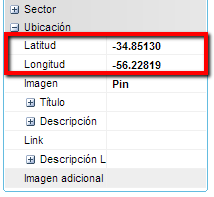
In addition, you will be able to customize other features of your map just like in any other GXportlet.
You can add the item a title, a description and a picture to display when the user clicks on the location.