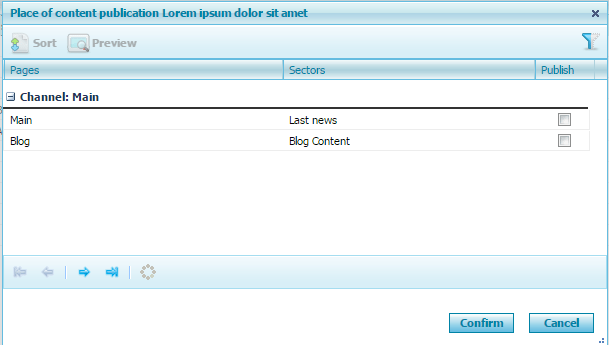4) Click on the Add button and select the content type(s) that can be published in this sector.
Click on the Save button to save the changes.
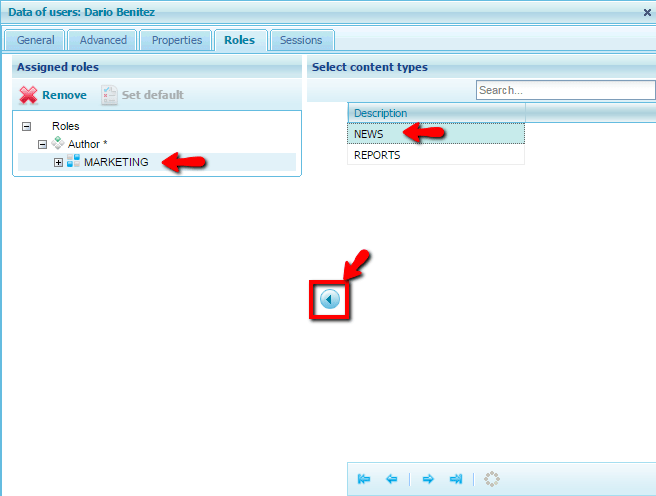
In this way, the types of contents that can be published in this sector are enabled.
Note: If you're entering content from the backend using the Work with Contents option or the workflow process, when you get to the option to publish the content, all the sectors that have the content's Type enabled will be displayed: