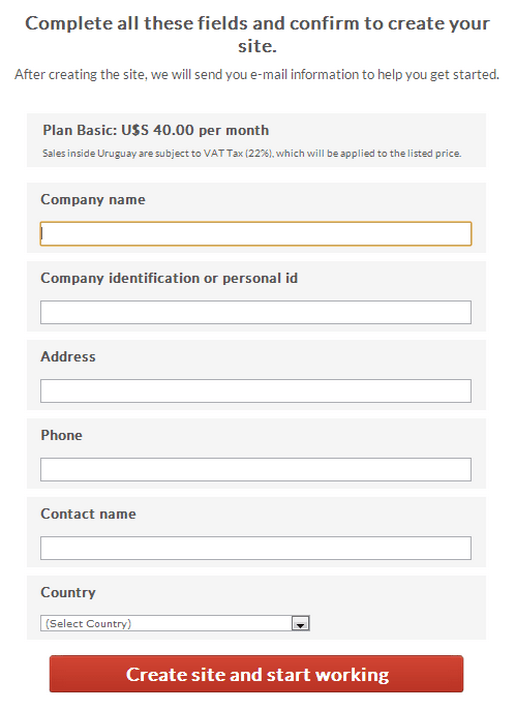How to migrate the contents to another tool?
Table of content
-
Before starting
-
Design
-
Responsive
-
Content
-
Security
-
Configuration
-
How to redirect to a domain?
-
How URLs are built?
-
How not to indicate the language in the URL?
-
How to indicate that the title of the page to be displayed is different from its name?
-
How to define a site with HTTPS
-
How do I implement a search engine on my website?
-
What conditions do pages and contents have to meet in order to be found by the search engine?
-
How do I specify which contents and pages I don’t want to be indexed?
-
How to adjust a search result
-
How to define the title of a page
-
-
GXportal Online
-
Change Log
-
GXportal Installation and Tools
-
Glossary
Process to create a site with a prepaid plan
After selecting the desired plan from www.gxportal.com/saas, you will be redirected to the first step where you will have to enter your site's name, as well as your email and password. This information will be used to create the user that will be the site's administrator
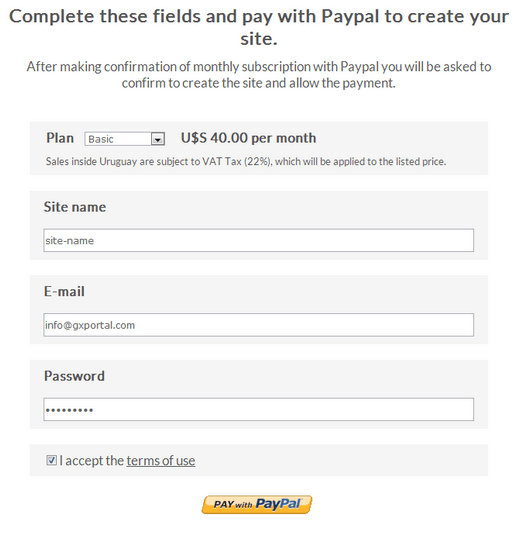
After confirming this data, you will be redirected to Paypal. There, you will have to log in with your Paypal account details.
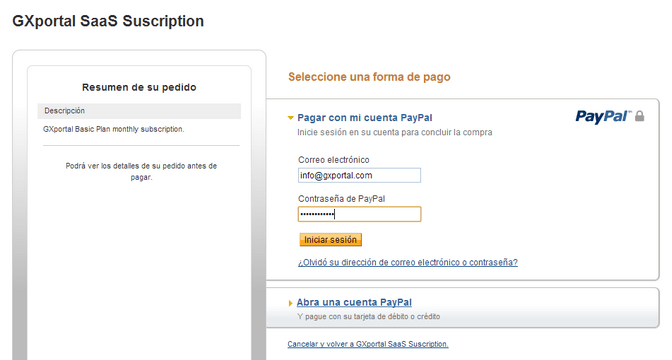
Once you have logged in to Paypal, you will have to confirm your monthly subscription to the selected plan. By confirming your subscription, you will give permission to GXportal SaaS to debit your account for the cost of the selected plan every month. However, this won't be done until you complete the last step.
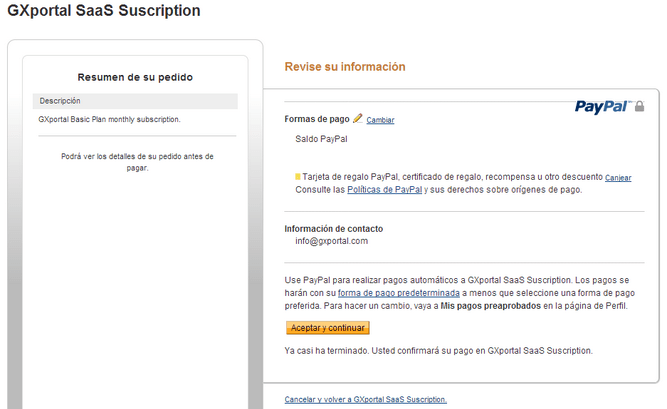
In the last step, you will be prompted for the necessary details to make the invoice. Upon confirmation, the process that creates the site will be triggered and the Paypal debit process will be confirmed. In addition, you will be redirected to GXportal's backend and you will be able to get started.